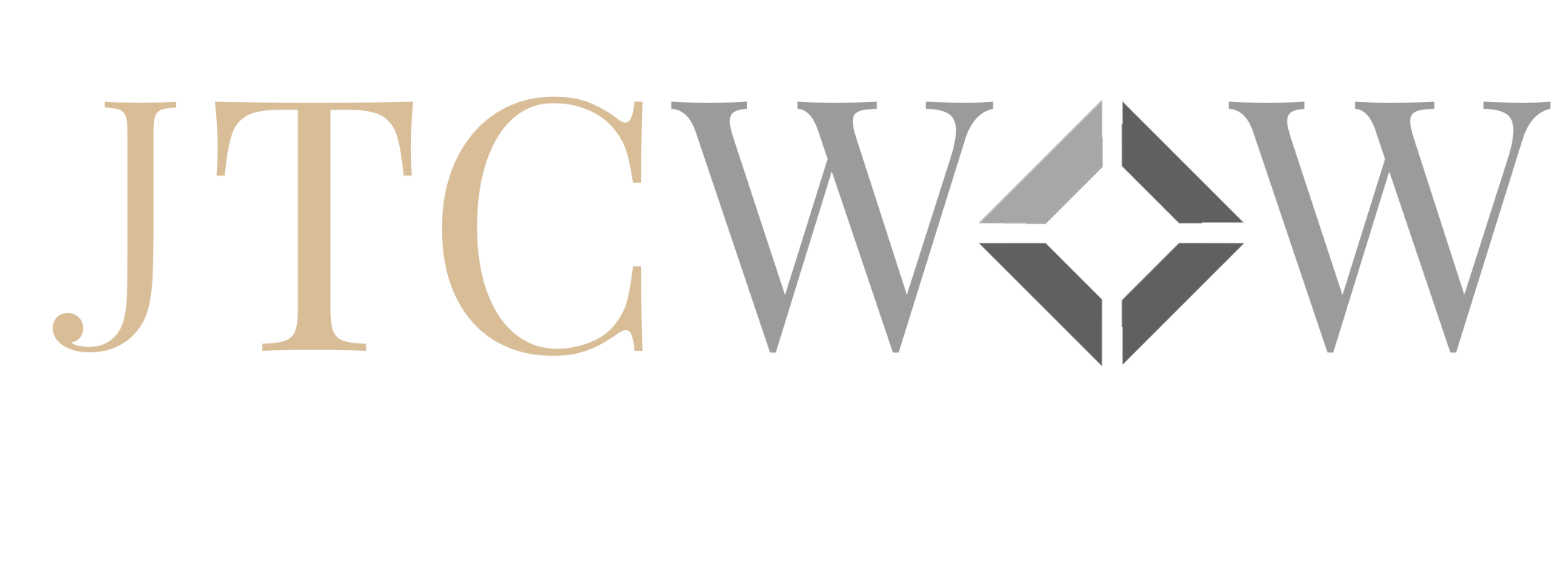- Empty cart.
- Continue Shopping
How to sell
1.Go to jtcwow.com and click “Register”

2. Click “Register” and create your “Username” and “Password”
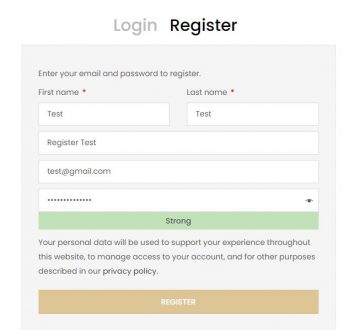
3. You will be redirected to the Homepage. Then, click “Become a vender”

4. Set up your shop by filling the information. Click “SEND CODE” to get the verification code via email and fill the code you received from your email. Then, click “CONFIRM”
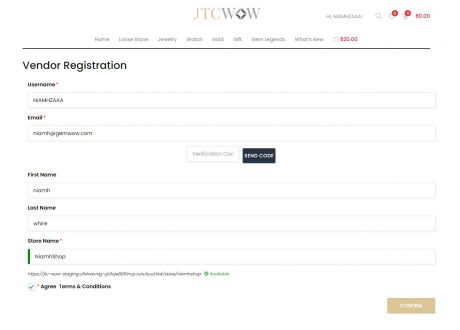
5. Wait for an admin to approve your information. Once your store is approved by an admin, you will receive a notification via email
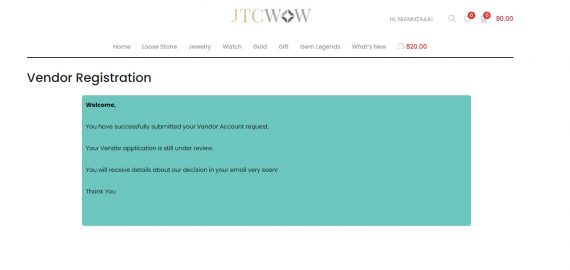
6. From your ‘Store setup’ page, click “Let’s go”
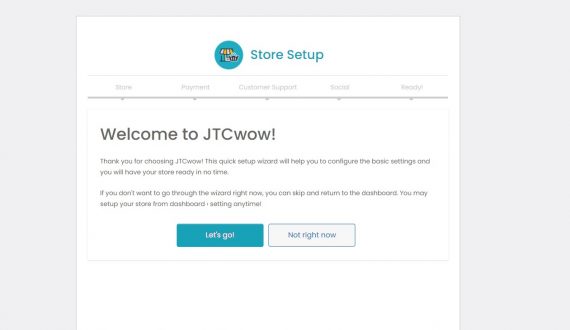
7. Choose pictures that you want to upload for your store logo and banner.
Fill in all information such as
- Shop name
- Store email
- Store Phone
- Store Address1 and Address2
- Store city/town
Then click “Continue”

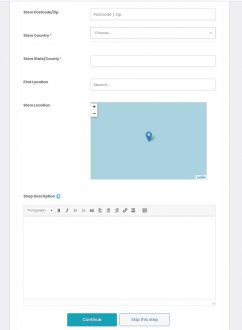
8. Fill in your payment details such as
- Account name
- account number
- Bank name
Then click “Continue”
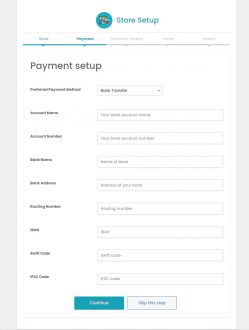
9. Fill in the contact and address details, and click “Continue”
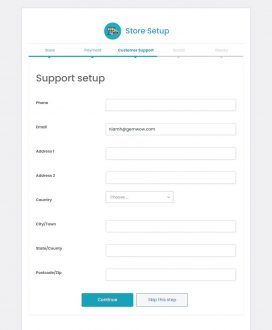
10. Fill up social media information (if any), and click “Continue”
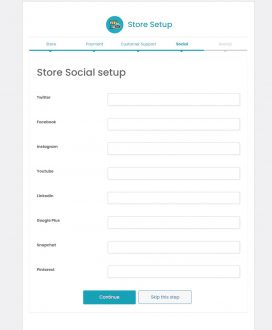
11. You’re done for setting a store. Click “Let’s go to the Dashboard” and upload your products on website
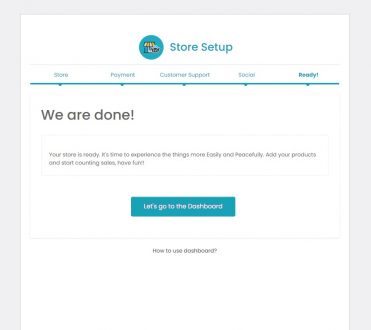
12. Go to “My account” and select “STORE MANAGER”
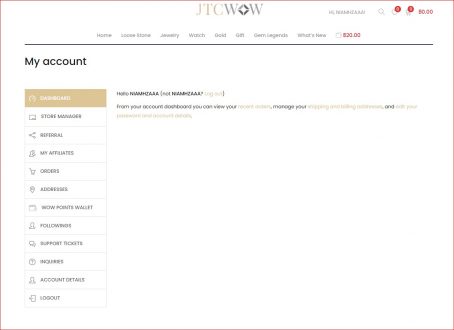
13. Click “Product”

14. Click “Add New”

15. Fill up the product title, price, sale price, cost, and description. Also you may add about the package size, Tax, product size, Video URL, and product detail (if any).
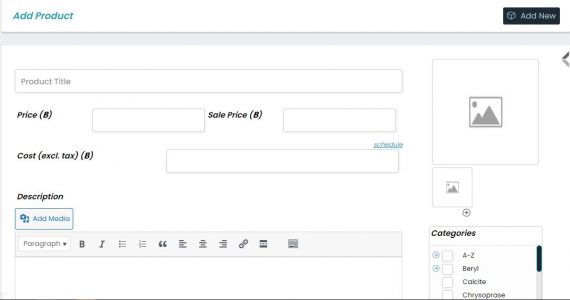
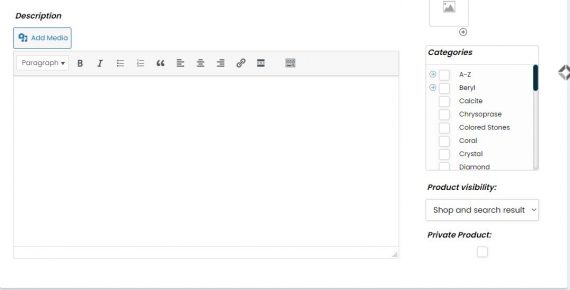
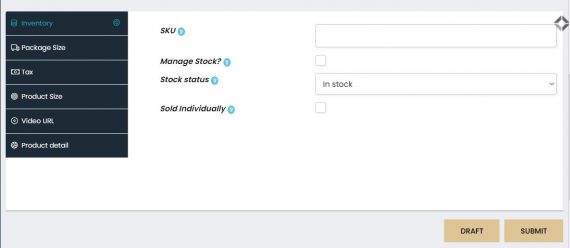
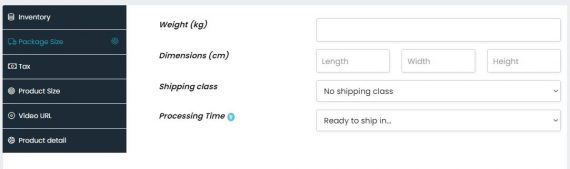
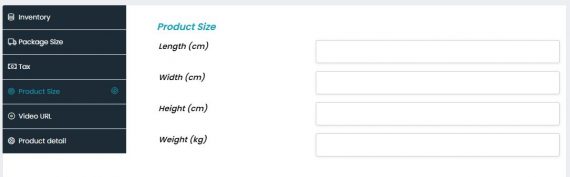
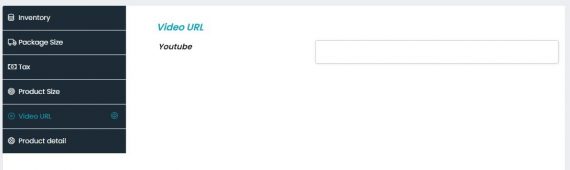
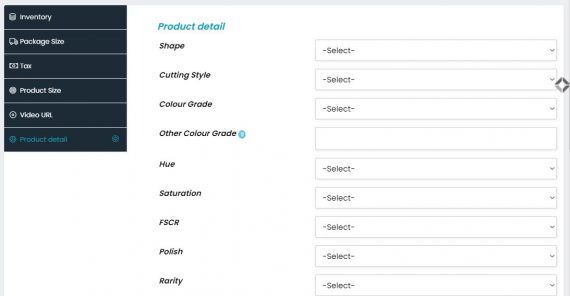

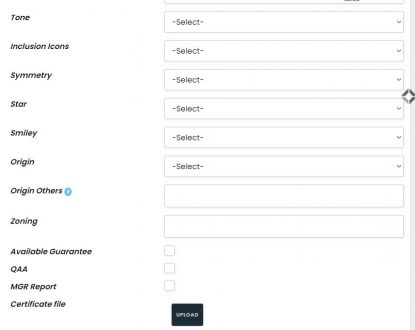
16. Click the image icon on the right hand to upload product image(s)

You can drop file or click “Select Files” to upload image(s)
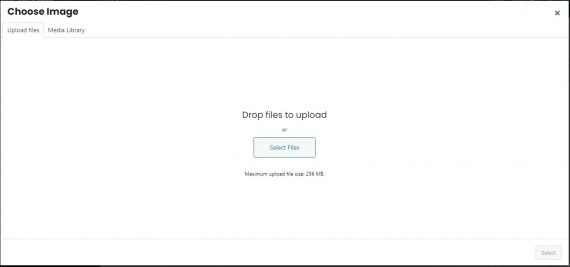
Select your product image(s). Then, click “Select”
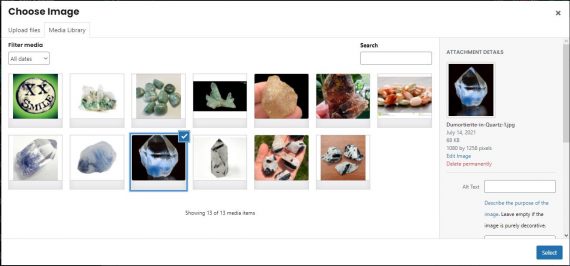

17. Click the button on the right hand to upload the product’s photos and click “SUBMIT”. You’re done!